New functionality launched in MaxiRoom for channel manager connectivity

The latest improvement to MaxiRoom means it's now possible to manage your property's channel manager connectivity via MaxiRoom in a fast and easy way!
With this new functionality, you can set up a brand new connection to your chosen channel manager, change your current BMS and HSI channel manager to a different one or pick only one and see your credentials - all from a new section entitled ‘Channel Manager’.
Here's how it works:
- You can activate and deactivate either BMS, HSI or both. First of all, select a Channel Manager from the list provided.
- You will need to select the same Channel Manager in BMS and in HSI, if you are activating both. Once saved, the connectivity will be made automatically and your new credentials will appear.
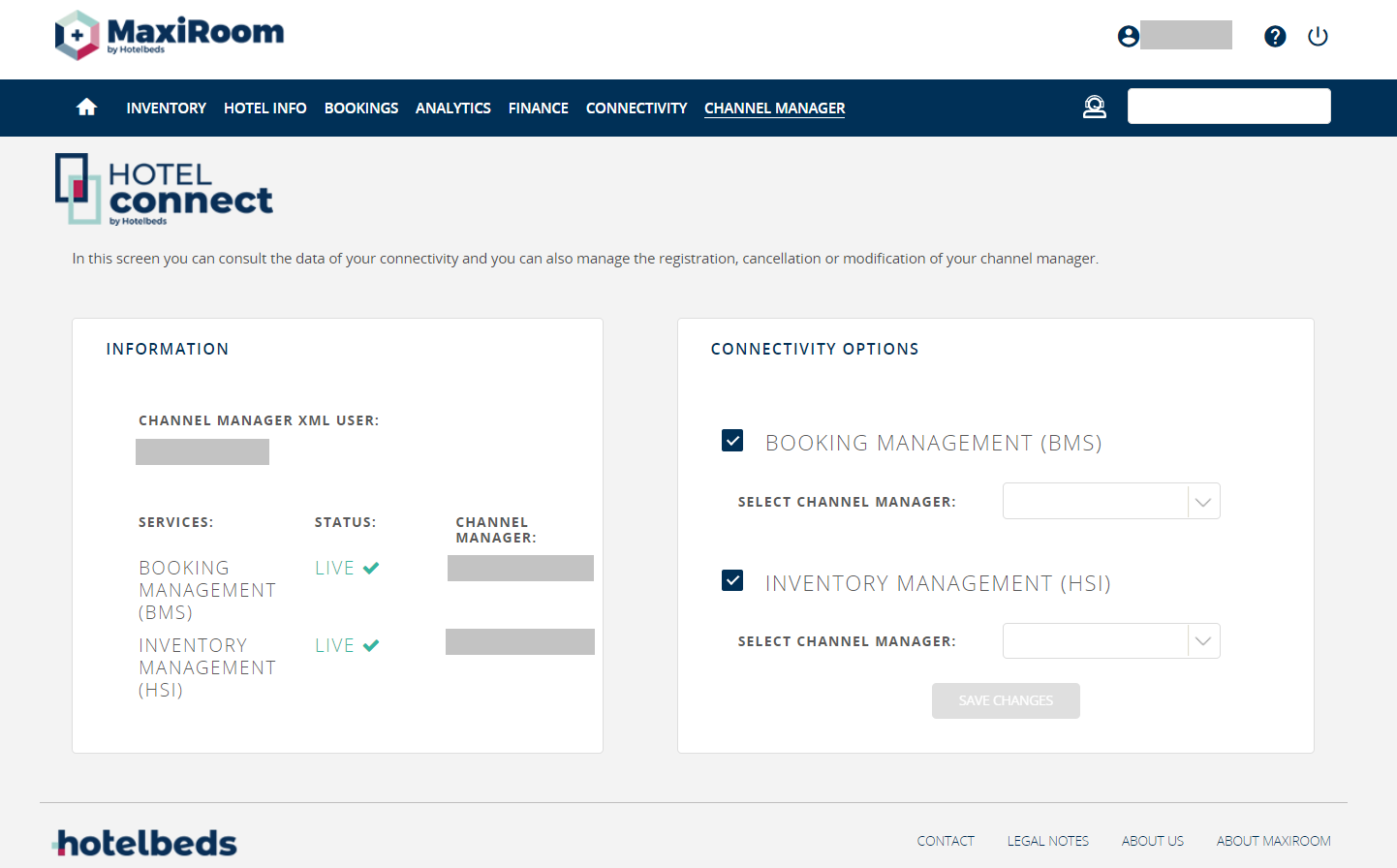
Please note that there are some exceptions - for example, when the Channel Manager has more than one BMS URL for booking push. In this case, a message will appear so you can input the URL if you know it and this will automatically trigger a case for the Channel Manager team to follow up on and setup the connectivity.
The Channel Manager team will send the credentials directly to you when generating the connectivity.
We know you’ll love this latest improvement but if you have any questions, or if you aren’t yet registered with MaxiRoom, please contact your regular Hotelbeds account manager.
And in another change, it’s now possible to push to Hotelbeds the PMS or CRS confirmation reference or the Channel Manager confirmation ID. When a Channel Manager sends to us a PMS, CRS or Channel Manager confirmation ID, we automatically save this in MaxiRoom and you can view it under the Bookings Details.
Please remember that some guests may present the PMS, CRS or Channel Manager confirmation ID when checking in, alongside the Hotelbeds’ booking reference.
This should help your front desk staff to locate our bookings and enable a smooth check-in experience for our mutual clients!




